Steps to be followed:
- Create "RegAdmin" user in the Domino Data Directory with below Access
- User Type : Person
- Access : Editor
- Go to "RegAdmin" user's database and set ACLs exactly the same here in the screen
Now you are done.You have created the User Registrar Person successfully.
Before you create new users using this RegAdmin id, please change your user registration policy or add "Mail File Manager" parameter manually. (See the screen below)
Many of Domino Administrators want to limit ACLs/ Security settings in the Domino Server.Above article is one of such administration task which is very useful.



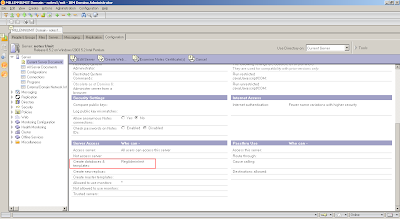


HI Sri lal,
ReplyDeleteCan you please help me , Please send me step with screenshot for create a inotes environment in my orgnisation.
domino 8.5.2 FP3
My emial. i.d :varun_suman2007@yahoo.com
Check your Inbox !
DeleteI really thank you for the valuable info on this great subject and look forward to more great posts. Thanks a lot for enjoying this beauty article with me. I am appreciating it very much! Looking forward to another great article. Good luck to the author! All the best! dominoqq
ReplyDelete